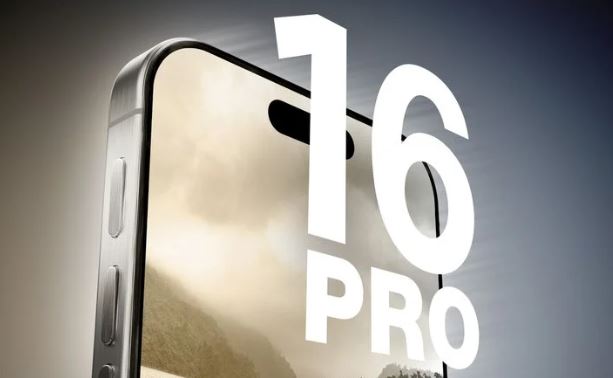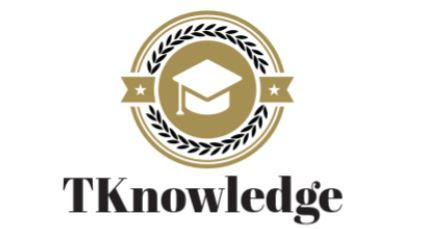Changing your name on Facebook is a common occurrence, whether you're rebranding yourself or simply updating your profile. However, Facebook has a policy that restricts users from changing their name too frequently, typically allowing name changes only once every 60 days. But what if you need to change your name sooner? Is there a way to bypass this restriction? Let's explore some tips for changing your name on Facebook before the 60-day period:
1. Valid Reason for Name Change:
If you have a valid reason for changing your name on Facebook before the 60-day limit, such as a legal name change or correcting a spelling mistake, you may be able to request an early name change. Facebook may consider such requests on a case-by-case basis, so it's essential to provide relevant documentation or explanation to support your request.
2. Contact Facebook Support:
If you believe you have a legitimate reason for changing your name early, you can try contacting Facebook support directly. Navigate to the Help Center on Facebook and look for the option to contact support. Explain your situation clearly and concisely, providing any necessary documentation or details to support your request. While there's no guarantee that Facebook will approve your request, it's worth a try.
3. Update Profile Information:
In some cases, you may be able to update certain aspects of your profile information without changing your name directly. For example, you can update your display name, nickname, or other personal details without triggering the 60-day restriction. Consider if there are any alternative ways to reflect the desired changes on your profile without changing your legal name.
4. Temporary Workarounds:
If you're unable to change your name on Facebook directly, you can explore temporary workarounds to achieve your desired outcome. For example, you can add a nickname or alternative name to your profile to reflect the desired changes temporarily. Keep in mind that these workarounds may not be permanent solutions and may not fully address your needs.
5. Be Patient:
If none of the above options work for you, the most straightforward approach may be to wait until the 60-day period elapses before attempting to change your name again. While it may require some patience, this ensures that you comply with Facebook's policies and avoid potential complications or restrictions on your account.
Changing your name on Facebook before the 60-day period can be challenging, but it's not impossible. By following the tips mentioned above and providing a valid reason for your name change, you may increase your chances of success. Remember to consider alternative options and be patient throughout the process. Ultimately, the goal is to update your name on Facebook accurately and efficiently while adhering to the platform's policies and guidelines.